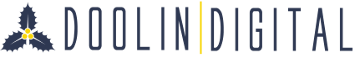Holy Smokes, I’m Getting a New Atari!
I haven’t said these words since Christmas of 1987 when I got my own Atari 2600. Yeah, I was late to the game, so to speak. See my “Experience Points” articles for me.
I’ve been following the Atari VCS project since it was teased at E3 under the name “Ataribox” (I’m so glad they didn’t go with that). I was a backer from the first day and was among many who struggled to put in my order due to the Indiegogo servers being overwhelmed. I’ll even be getting one of the Limited Edition Classic models with the Teakwood front panel.
My excitement has survived the delays, the poor PR, and even some of the vitriol of the VCS Haters Cult (a phenomenon just waiting to be used as a psychology dissertation). As I write this, there is a very good chance my VCS will be here by the end of the month. I’m very much looking forward to it
The purpose of this article is to provide a view from an enthusiast. I will talk about what the VCS is and what it is not, as well as how I expect to use it in my own life.
The Hardware
Let’s get this one out of the way first. I’m going to hit the basics and what is important to know about the VCS.
- Processor: AMD Ryzen 1606G running at 2.6 GHz. Two cores, four threads.
- Graphics: AMD Radeon Vega 3, HDMI, up to 4K on the 800 model
- Memory: 4 GB (400 model), 8 GB (800 model), both expandable to up to 32 GB
- Storage: 32 GB eMMC internal storage, expandable by means of an internal M.2 SATA drive
- Network and Wireless: 1 Gbps Ethernet, or 802.11 b/g/n WiFi, Bluetooth
- USB Ports: 4x USB 3.1
- Controllers: Atari Classic Joystick, Atari Modern controller (but these aren’t the only controllers that can be used)
This is actually very nice little package for its price and is capable of playing most games that have ever been made, just perhaps not at their highest graphical settings. The ability to upgrade the hardware is actually a very welcome addition.
But let’s talk about that sexy joystick controller. Never in my life did I think I would be excited about a new Atari joystick, but here we are. It’s wireless, it has shoulder buttons, a home button, directional indicator LEDs and most exciting of all, the joystick itself rotates, allowing it to be used like the old paddle controllers for games like Pong and Warlords.
It is also important to note that since the VCS will support many more controllers than their own. Do you have a USB or Bluetooth gamepad sitting around? There’s a good chance it will work just fine on the VCS.
In PC Mode (more on that later), the VCS can use just about any peripheral you can connect to it.
I also have to admit that I think of all the new consoles coming out (including the Intellivision Amico) I think the Atari VCS easily has the best aesthetic. The XBox Series S/X look like dehumidifiers, the PS5 is alright though it almost looks like it’s trying too hard to look cool. I do like the look of the Amico, though once one of my friends told me it looks a bit like an old wireless phone cradle, I couldn’t stop thinking about that.
I think the VCS visual design is one of its best aspects. It definitely evokes the visual of the woodgrain 2600, yet looks modern and sleek. The controllers compliment it very well too, with the black color and red buttons and indicator lights.
What is the VCS NOT
I would like to continue by highlighting what the VCS is NOT. There have been many misrepresentations and misunderstandings about the VCS, so I intend to put those to bed.
The VCS is NOT…
- Equivalent to a Raspberry Pi. As a Raspberry Pi enthusiast myself, I cannot stress enough how wrong this statement is. I own six RPi units performing various tasks, including one that is a retro gaming station. It does this very well, but it is not perfect. The hardware is not capable of playing some of the more resources intensive SNES games, and some system emulators function quite poorly. Setting up a convenient unit also takes some work, including connecting power switch circuits, enclosures or cases, configuring controllers and more. The VCS is a far more powerful machine than a Raspberry Pi.
- Trying to compete with the PS5 and XBox Series S/X. No, Atari is not trying to take on the big boys. It is difficult enough as it is to bring a new console to market right now, so any comments about how the VCS will “not be successful” because it is outsold by the PS5, XBox or Switch is not only incorrect, it’s not even the right way to measure its success.
- Being designed to run the latest, greatest AAA games. It has never been Atari’s intent for the VCS to have native ports of the biggest new games. They have been clear from the start that they wanted to focus on playing Atari games, retro games and indie games in the comfort of the living room. If you’re looking to buy those big AAA games, you already know which systems to get.
- A really expensive throwback system. Yes, the NES and SNES Classic systems, Genesis Mini, TurboGrafx Mini and all the others are popular. but this is NOT one of those systems. Atari already has their own Throwback system. Again, the VCS is a much more powerful platform that will be capable of quite a bit more.
- Just another Ouya. Ouya was more akin to a Raspberry Pi that runs Android, constraining it both in terms of hardware and the software that could be used. The VCS does not run Android (though technically it can) and is much more powerful
What IS the VCS then?
Technically, the VCS will be a lot of different things for different people. But the best way to show this is to explain it as two sides of the same coin.
The VCS is Atari’s new console.
In one way, the VCS really is a new console. The VCS will come pre-installed with Atari World (formerly AtariOS), a Linux based operating system. However, even though it is based on Linux, the Atari World system itself will be closed, meaning you will not (as far as we know) be able to install just any Linux software you wish. What will Atari World provide?
- VCS native games and ports. It will come with Atari Vault, a package of 100 Atari 2600 and arcade hits, and Missile Command Reloaded. There are also a number of indie games currently being developed for Atari World and will be available in their store.
- GameJolt. A popular indie game distribution and social platform that highlights only independent games and their developers, giving them a chance to have the spotlight and not be overshadowed by AAA and high profile indie games.
- Antstream Arcade. Free for 30 days, afterward is $10/mo. Antstream Arcade has over 1,000 classic games available, some of which are enhanced with leaderboards and challenges.
- Streaming Ability. While there are as of yet no native clients for the major streaming services, the VCS will have web clients able to stream Netflix, Hulu, Disney+ and others.
- Plex Media and Streaming Server. Plex is a well known and popular Streaming client as well as a home media server, making the VCS a home theater PC option. The only problem I see here so far is that early VCS Plex software requires that your media collection be stored on a network share, and the future versions will allow you to hook up a USB drive directly.
Some of these options are looking pretty compelling. In particular, Atari Vault, GameJolt and Plex. I’m also looking forward to the VCS native ports of other independent games, and I also intend to create a VCS build of Ballad of Thuriana, which should actually be extremely simple to do.
In addition to being a console, the other side of the coin is…
The VCS is a completely open PC Platform
Atari has opened this platform completely, allowing users to install any supported operating system they wish, including Linux, ChromeOS, SteamOS and Windows. This alone opens nearly unlimited possibilities for the VCS.
Atari World will allow users to download and install another OS to an external USB drive and boot the VCS into “PC Mode”. If it’s not apparent, that means you can make the VCS pretty much anything you want it to be, such as:
- A Steam Machine with Steam OS. You’ll be able to run any game with Steam OS/Linux support, or even stream games from a local Windows system
- A mid-range Windows gaming PC. You may not be able to play absolutely everything, or on the highest settings, but the VCS will be capable of quite a few games.
- A Home Theater/Media PC. You could install Kodi, attach a USB drive and have access to your whole personal media library
- A Retro Gaming system with Retroarch or other emulators
- A software development system
- A desktop workstation with Microsoft Office, your favorite browser, etc. Imagine attending your next Zoom meeting using your Atari!
- Use your imagination!
How I am Expecting to Use it
First of all, I do plan to spend some quality time playing some classic Atari games in the Atari World system. I’m especially excited to play some classic Tempest using the new Classic Joystick controller. The new Missile Command looks fun and Guntech by Jani Penttinen was a game started for the Atari ST 27 years ago that will be available for the VCS and looks great!
I’m also looking forward to browsing the Indie games in Gamejolt. I’m a lot more interested in the indie game scene than AAA games anyway, so Gamejolt could be a great way to find some new fun indie titles.
I’m also expecting to use the VCS streaming abilities for the usual like Netflix and Disney+, and may have to check out some of what Plex has to offer, but I really don’t watch all that much TV.
Where I plan to make more extensive use of the VCS is with PC Mode. I’m a programmer, a Linux enthusiast, a tinkerer and a maker, so being able to turn the VCS into whatever I need it to be is going to be a lot of fun. I already have a USB 3.1 HDD (2 TB) ready for a Linux install to use in PC Mode. With just that one system, I will be able to use the VCS for:
- Steam – Most of my Steam library is Linux compatible, and many of the games I’ve collected in the last few years I have been intentionally saving to play on the VCS. Apotheon, Braid, Bastion, Axiom Verge, Fez, Shovel Knight, and so many others are ready to go.
- Streaming Windows Games – The Windows only games I will still be able to stream to the VCS so I can play them in the living room.
- KODI – Plex looks cool, but until I can just plug in my USB drive with my media collection, KODI in Linux will do the job better
- Retro Gaming – The Retroarch emulator system and others will be able to nicely emulate a great many computer and gaming systems
Right out of the gate I’m going to be able to get a lot out of the VCS, just using it as a living room PC. It’s possible that I could have purchased a small form factor PC that could do the same, but I’ve priced those and the VCS still comes in cheaper, even with the two controllers, and it looks a hell of a lot better too. I also wouldn’t have Atari World, which I also look forward to.
Conclusion
The Atari VCS isn’t for everyone. Atari knows that, I know that, most of the backers know that. It’s obvious that anyone who is looking for the latest big name games is going to be getting a Playstation or XBox. But I’m not. I just don’t get into Call of Duty, Grand Theft Auto, Red Dead Redemption, Battlefield and the like. And if I wanted those, I do already have a Windows gaming PC.
And if I have a gaming PC, why bother with the VCS? Because I don’t want to have to schlepp the thing down to the living room and back. And frankly, I use Windows as little as possible. I would rather have a small system under the TV I can use from the couch.
These days there are numerous entertainment options, so it’s not like the VCS is going to be a MUST HAVE for many millions. But it’s definitely a unique approach that I appreciate. It is a throwback to the days when your home computer also had a cartridge slot for playing games. Even the model numbers used for the VCS (400 and 800) are an homage to the Atari Home Computer systems of the late 70’s.
That reminds me. I’m going to have to play Star Raiders on the VCS. Oh yeah.